It is currently possible to modify the default CSS of the portal and add your own styles. To modify the CSS styles you must access the “site administration”, “Settings”, “customize Transparency”, css tab:
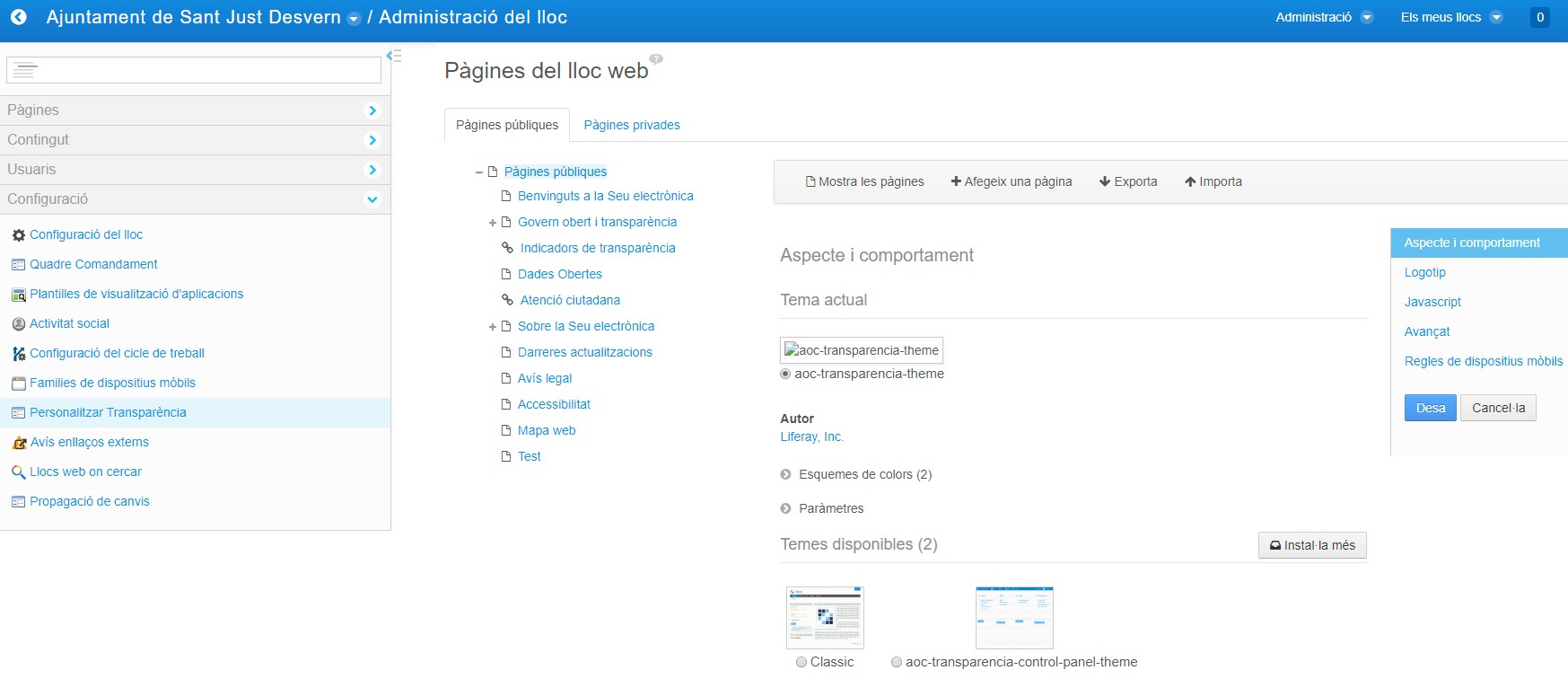
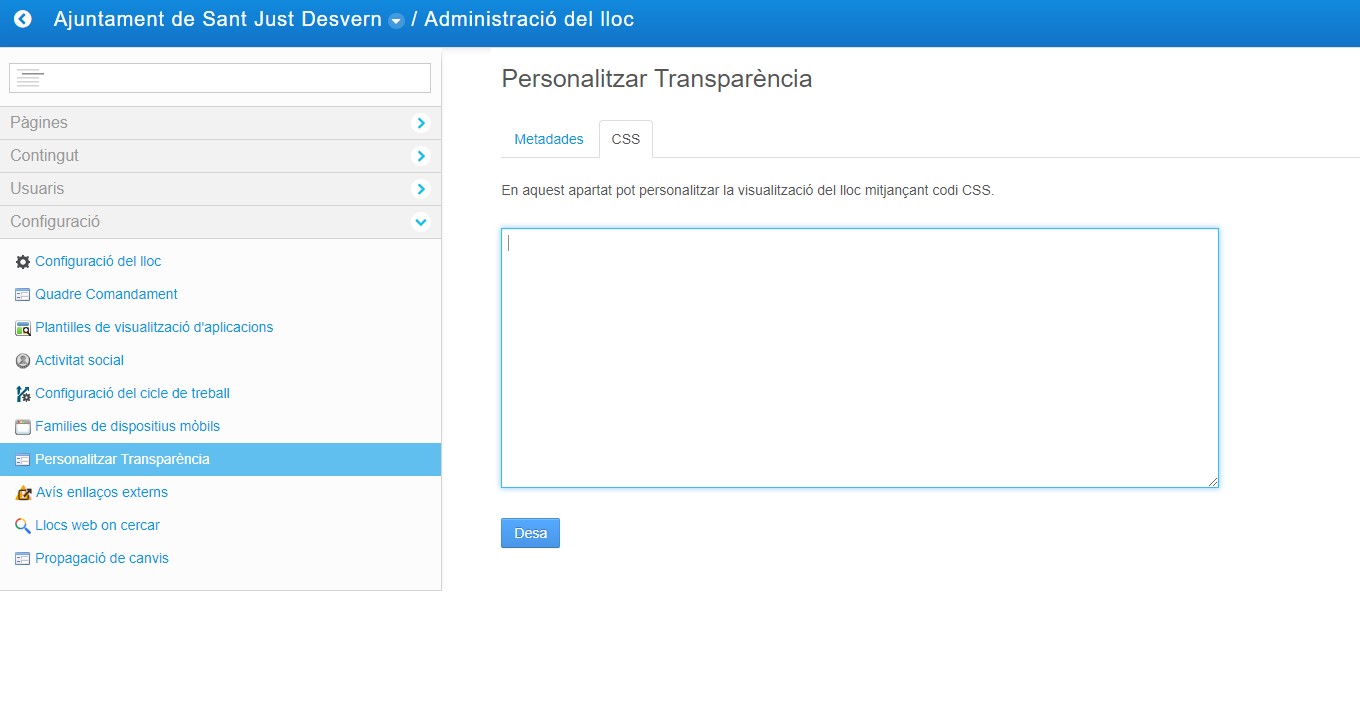
Through this CSS change you can:
Change the color and margins of the header:
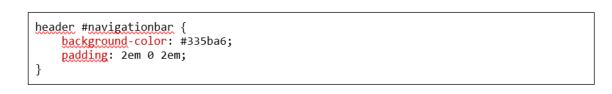

Add an image to the header:

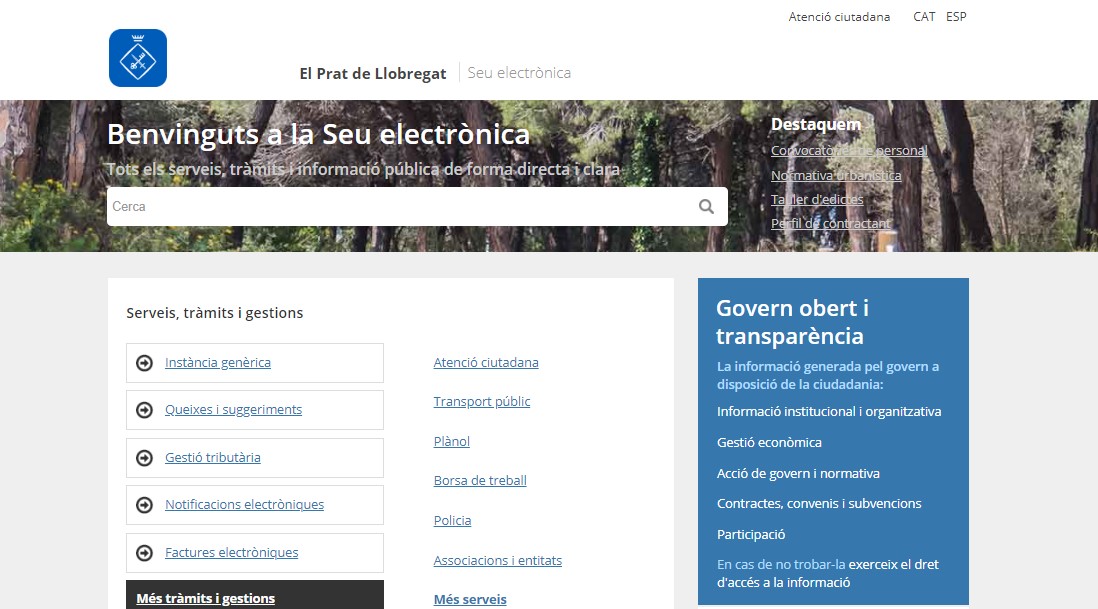
Change the font style of a site:
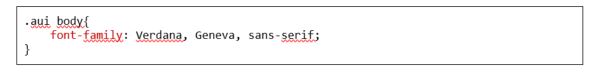





 Copy link
Copy link