The AOC Consortium makes available to all entities the catalog of procedures that you will find in FitxerCataleg.xls , for Representa. This catalog of procedures has been created based on the catalog that you can find in the Model of Classification Table of Town Halls and County Councils (QdCAC) .
Each entity can decide whether the catalog of procedures to use in Representa is the catalog proposed by AOC, or if it prefers to use its own catalog. In no case can the entity modify the catalog provided by AOC. If an entity wants to have its own catalog, it must request it from the AOC Consortium through a Request or the Representa service registration form .
You must send us the request for registration or modification of the service through EACAT, indicating that:
- this is a modification
- Do you want your own catalog or a standard catalog?
In the event that the change is from a standard catalog to your own catalog, once you are notified that the modification has been made. You will need to configure your procedures catalog, according to the instructions that you will find in the section "Add families and procedures to the procedures catalog via file"
To edit the entity's procedures catalog, you must have your own catalog and have the entity administrator or service administrator roles.
If we have our own catalog, we can add families and procedures using a file in CSV format.

Click on the button. ![]() , and we access the screen to load families and procedures from a file, of type .CSV and with a specific format . (IMPORTANT: Carefully review the recommendations regarding the format and nomenclature of these files)
, and we access the screen to load families and procedures from a file, of type .CSV and with a specific format . (IMPORTANT: Carefully review the recommendations regarding the format and nomenclature of these files)

You will need to include 2 files:
- Family file
- Procedures file
Once the 2 files have been added, click on ![]() , so that Representa incorporates into the catalog of procedures, the families and procedures that are in the files.
, so that Representa incorporates into the catalog of procedures, the families and procedures that are in the files.
If we have our own catalog, we can add a family to the catalog.

Click on the button. ![]() , and we access the screen to register a new family:
, and we access the screen to register a new family:

The Internal Code and Denomination fields are mandatory. The Internal Code field is used to identify the family with a code (maximum 50 characters) and the Denomination field is used to name the new family (maximum 255 characters).
Once the 2 fields have been filled in, click on ![]() to save the new family in the entity's own catalog.
to save the new family in the entity's own catalog.
If we have our own catalog, we can add a new procedure to a catalog family.

Click on the button. ![]() , and we access the screen to register a new family:
, and we access the screen to register a new family:

The Family , Internal Code and Name fields are mandatory fields.
First, you must select which family you want to incorporate the procedure you want to register. The Internal code field is to identify the procedure with an internal code and the Name field is to name the new procedure. The Description field allows you to incorporate information about the procedure.
Maximum number of characters allowed for each field:
- Name > 255
- Code > 50
- Description> 249
- FUE code >50
Once the fields have been filled in, click ![]() to save the new family in the entity's own catalog.
to save the new family in the entity's own catalog.
We must access Procedures Catalog > Modify and there we can edit the different fields, taking into account, however, that they do not exceed the maximum number of characters allowed:
- Name > 255
- Code > 50
- Description> 249
- FUE code >50
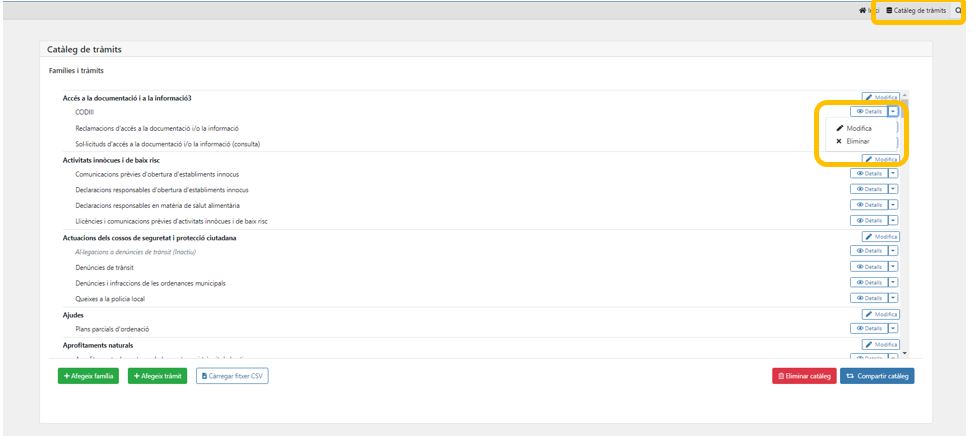

If the procedure has at some point had a representation linked to it, that is, there is a representation in procedures linked to that procedure, it cannot be deleted, since perhaps some administration needs to verify the existence of that representation at some specific point in its life cycle. In this case, what can be done is to set the procedure as Inactive. In this way, new representations cannot be created for this procedure, but representations can be consulted (Verification of procedures between two people).


We must access Procedure Catalog > Detail > See representations linked to the procedure.
Only active representations linked to the procedure will be seen.


If we have our own catalog, we can share our catalog with another entity.

Click on the button. ![]() , and we access the screen to be able to share the catalog.
, and we access the screen to be able to share the catalog.

In this case, on the left of the screen we have the list of entities that are using my catalog and on the right we have the list of entities with which we can share my catalog.
To share the catalog, click on the button ![]() ,and the Representa asks us to confirm the action:
,and the Representa asks us to confirm the action:

We confirm the action, and from that moment on, the chosen entity will have our catalog.
If we have our own catalog, we can prevent another entity from having our shared catalog.

Click on the button. ![]() , and we access the screen to be able to share the catalog.
, and we access the screen to be able to share the catalog.

In this case, on the left of the screen we have the list of entities that are using my catalog and on the right we have the list of entities with which we can share my catalog.
So that an entity can no longer have our shared catalog, we click on the button ![]() , and the Representa will ask us to confirm the action:
, and the Representa will ask us to confirm the action:

We confirm the action, and from that moment on, the chosen entity will no longer have our catalog.





 Copy link
Copy link