Electronic notification is a service provided by public administrations to carry out notifications to citizens and companies in their procedures, by electronic means, with all the guarantees established by law.
The communication does not have to meet the legal requirements of reliable notification. Check details about e-NOTUM electronic communication through this section: The concept of electronic communication
If your entity is registered with the e-NOTUM service, you can perform both functions (notifications and communications) without leaving PSCP. This function is automatically active for all entities included in the local and university scope of the Platform. Entities that have PSCP under another scope managed by the Department of Economy of the Generalitat de Catalunya must contact its support to request the activation of electronic notifications.
Once a notification is sent to the notification or communication system, this system will indicate the status of the request for each recipient. The states in which each submission will occur, independent between the different recipients, will be the following :
- PENDING PROCESSING: This is the initial status of the submission. Once in this status, the request system is responsible for registering the notification and it moves to the Registered status.
- REGISTERED: The submission has been registered in the request system. If there are no errors, it moves to the Deposited status.
- DEPOSITED: The request has been sent to the recipients. The period of minimum 1 day and maximum 99 days begins to count, adjustable using the “Expiration Days” value1.
A notification is sent to the recipient's contacts via email or SMS (optional). - PROCESSING ERROR: An unrecoverable error has occurred in the processing of the shipment and its processing has been stopped.
- REJECTED WITHOUT ACCESS: A minimum of 1 day and a maximum of 99 days have passed, adjustable using the “Expiration Days” value, from the deposit and the recipient has not accessed their virtual space.
- VIEWED: The recipient has entered their personalized virtual space but has not taken any action on the notification.
- ACCEPTED: The recipient has explicitly accepted the notification. An electronically signed document is generated as proof.
- REJECTED: The recipient has indicated that they want to explicitly reject the notification and therefore not access its content. An electronically signed document is generated as evidence.
- PRACTICED: The recipient has accessed the content of the notification of the notification. An electronically signed document is generated as evidence.
- REJECTED WITHOUT ACTION: Although the interested party is aware of having a notification pending reading, they have accessed their personalized virtual space, have not taken any action and a minimum of 1 day and a maximum of 99 days have passed, adjustable through the “Expiration Days” value, since the deposit.
Editing a notification or communication
To create a notification/communication, you must access the notification management tool in PSCP (Common functions) through the file actions button:

From the screen, some generic fields of the file appear pre-filled and it is necessary to define the details of the content, the attached documents and the recipients of the notification.

The initial state of a notification is “In Editing”. The transition between states is made with the actions (buttons) available at all times and depending on the user's role: “Save”, “Save and send to send”, “Delete” and “Back” to exit the electronic notifications interface.
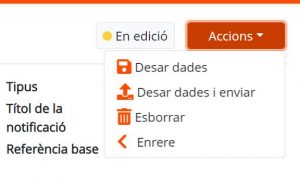
Fields to report content details
- Expiration days : parameter that establishes how many days the notification is accessible once it has been filed.
- Reminder days : parameter that establishes every few days a reminder should be sent to recipients who have not accessed the notification already deposited. The format is as follows: 1,2,4 where each value must be less than or equal to the value of the expiration days. For example, if the value 1,2,4 is indicated; a reminder will be sent to recipients who have not accessed the notification 1, 2 and 4 days after it was deposited.
- Language: by default, Catalan is selected and text and content of the notification can be added by selecting the check in the column corresponding to the rest of the available languages:
![]()
- Title : field that indicates the title of the notification. Its maximum size is 100 characters.
- Text : notification text. Up to 4000 characters can be entered.
Fields to report in attached documents
In this step, the administrative act to be notified must be attached. Additionally, other documents can be added to the notification:

Fields to inform recipients
The recipients are the companies that are notified of an administrative resolution.
Additionally, each recipient can have informed contacts, to whom the notification deposit notice will be sent via email and SMS (optional).
The contact(s) will be those who have access to the notification space, and will accept or reject the notification on behalf of the company.
From this section, you must add the recipients and contacts of the notification. It is also possible to import recipients from other notifications that have already been introduced into the common notification functions interface in PSCP (recipients used prior to the launch of this interface will not appear).

Once this editing phase is complete, we proceed to validate the notification and send the notification request.
Sending the notification/communication
Once the data has been reported, the validating user can send the notification from the actions button on the screen, option “Save and send data”:

Notification status tracking
To track the notification, you must access the notifications sent from the PSCP file:

This button opens the electronic notifications interface from the PSCP from which you can see all the notifications related to this file, as well as their status. You can also download the evidence related to the notification from this section:





 Copy link
Copy link