A Through l'the "REGISTRATION" section of l'EACAT Clàsic you can consult all of your organization's electronically registered entries.

To access a this section from the new EACAT, you can do so from the applications icon at the top.

A Below we explain all the details of this section:
Access permissions
To access the "REGISTRATION" section, you must have the "Consultation" role in the "AOC Services Registration" service. If you do not have permission, speak to the EACAT user manager at your organization so that they can assign it to you.
What will I find in the "REGISTRATION" section of EACAT?
A l' section "REGISTRATION" you will find the entries i exit from 2023 of the procedures of EACAT i AOC services that generate registration (e-NOTUM, e-TRAM, e-FACT...)
How to consult the data of a settlement?
To see the content of an entry, just press a on it o press the arrow icon that you will find a to the right of each record.

The content of the selected entry will be displayed on the right:

Content of l'settlement
When you access the content of a registry entry, you will be able to view the l'entry data (Type, registration number, dates, application that generated the l'entry...)

i the associated documents a l'entrance (Receipt, annexes, evidence...):

How to search for settlements?
A at the top of the tray you will find a box with a magnifying glass. To search for a settlement you must press the magnifying glass icon o the one with the three lhorizontal lines to the right of the box:

A screen with different filters will be displayed (Núnumber of settlement, dates, destination o origin...).

Simply indicate the criteria that interest you i and press "Filter". If you want to reset the filters, you can press "Clear" i to start over.
L'section "Application" that you will find as a search filter i also as a column on the home screen of the Registry i a the data of l'settlement, refers a l'application that generated l'settlement. There are different types of applications (e-TRAM, e-NOTUM, EACAT i also other foreign a l'AOC) that can generate a settlement. If you do not know what o is and are not sure, it is recommended that you do not indicate it as a filter.
Export a CSV

L'The "Export CSV" section at the top allows you to generate a CSV file with the data of the settlements filtered at that time.
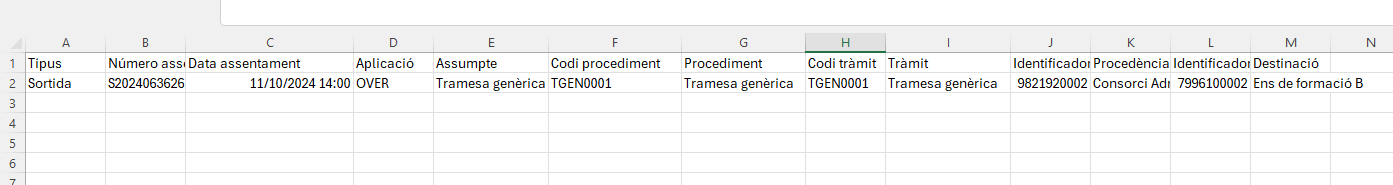
Check the entries i previous departures a 2023
To consult the previous entries a 2023, you just need to access a l'section "Historical Register". You have the operation of this section a explained <a href="https://suport-registreunificat.aoc.cat/hc/articles/6851612151581-Com-funciona-l-aplicaci%C3%B3-de-registre">"EACAT Historical Register Application"
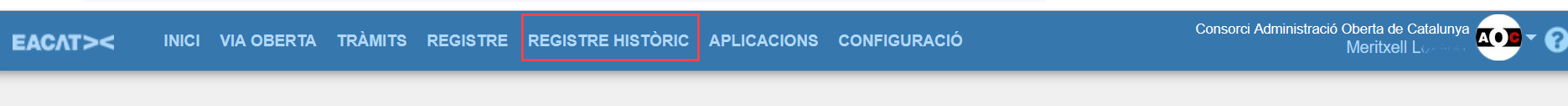




 Copy link
Copy link