The moment the EBAS professional conducts the first interview, social intervention begins with the person and/or family, and it will be this professional who will open a new file.
The Hèstia File is both a tool for recording the care provided by social service professionals and for monitoring all the interventions carried out to date, regardless of the professional who has carried out the registration.
As long as the professional makes good use of this record, it can become a basic support for the development of future interventions to be carried out.
Thus, the first time the person is attended to by a technical professional, the latter must create the file, collecting both the identifying data of the file (file cover and related persons), and those that the professional considers appropriate and essential in order to collect and capture the person's demand, their situation and needs, the possible benefits, the actions and agreements that will determine the intervention of the professional and the service.
Whether the person being treated comes to the service on their own initiative, or if they are referred by another service (external service), the first thing the professional will do is open a new file.
In the event that the person has been referred by another service, it is vitally important, when attending to the person and registering any data in Hèstia, to have the information or documentation transferred by the referring service.
To create a file, from the Search Engine, click on the “Create file” button.

The program will then display the file form screen.
This screen is divided into two windows:
- Cover of the file
- Registration of people (linking people) and of the intervention
Cover of the file
This is the first part of the file, where the file number will be generated (always correlative to the one created previously - the account, automatic, begins at the beginning of each year and ends on the last day-) and other data such as the sector, subsector, family name of the file, origin, situation of the file and risk level, the team and reference professional of the file.
All the fields included in this section are pre-configured and, therefore, you will only have to "choose" the option that fits reality, except for the "File Name" field that the professional must record manually. Both to fill in this field, as well as the "File Status" and "Risk Level" fields, it is important that the entire service agrees so that all professionals record following common criteria.
Once all the fields on the cover have been filled in, you must press the “Save” button. At this point, Hèstia will automatically generate the file number, with the status “open”, recording the date and time of creation.
The data that must be entered are:
- File Status : status of the file according to the moment of the care process for that person/family. It includes the possibility of classifying it as: unassigned, reception, monitoring, treatment.
- Risk level: assessment in relation to the risk situation of that person or family unit. Includes: not assessed, vulnerability, risk, high risk.
- Sector : municipality to which the file belongs.
- Subsector : allows you to define whether, within the chosen sector, the file is assigned to a more specific territorial subdivision.
- Family name : text that serves to identify the file in addition to the file number. Family surnames are often used.
- Case origin : defines the origin of the case.
- Family type : composition of the family nucleus of the people in the file.
- Residence of the family nucleus : defines in a very general way where the people included in the file live.
- Observations : free text field for the professional.
It is important to remember that once this information has been completed, you must press the “Save” button. This action records the new file and automatically assigns it a number, which will be displayed in the upper left part of the window.

From this moment on, it will be possible to link the people who will be part of this file and record information related to care and social intervention.
Access the created file
Once the file has been created, it can be accessed in 2 ways:
- File search engine: by clicking the “Files” checkbox, and searching using the available fields.
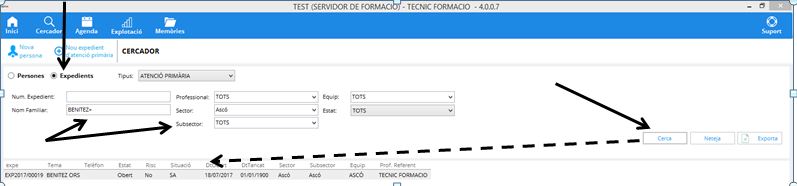
- People search engine + Traceability tab: the person's name is probably remembered before the file number, or the registered family name. Héstia allows access to a user's file through their personal file and, specifically, from the “Traceability” tab.





 Copy link
Copy link