If you suspect that someone is using your idCAT Certificate, revoke it .
It is advisable to follow the following measures to avoid improper use of the idCAT Certificat:
Protecting the certificate with a PIN (private key) means that every time you want to use it, the system will ask for a password. To do this, during the idCAT Certificate installation wizard, you have the option to enable secure protection of the private key as shown in the following image:
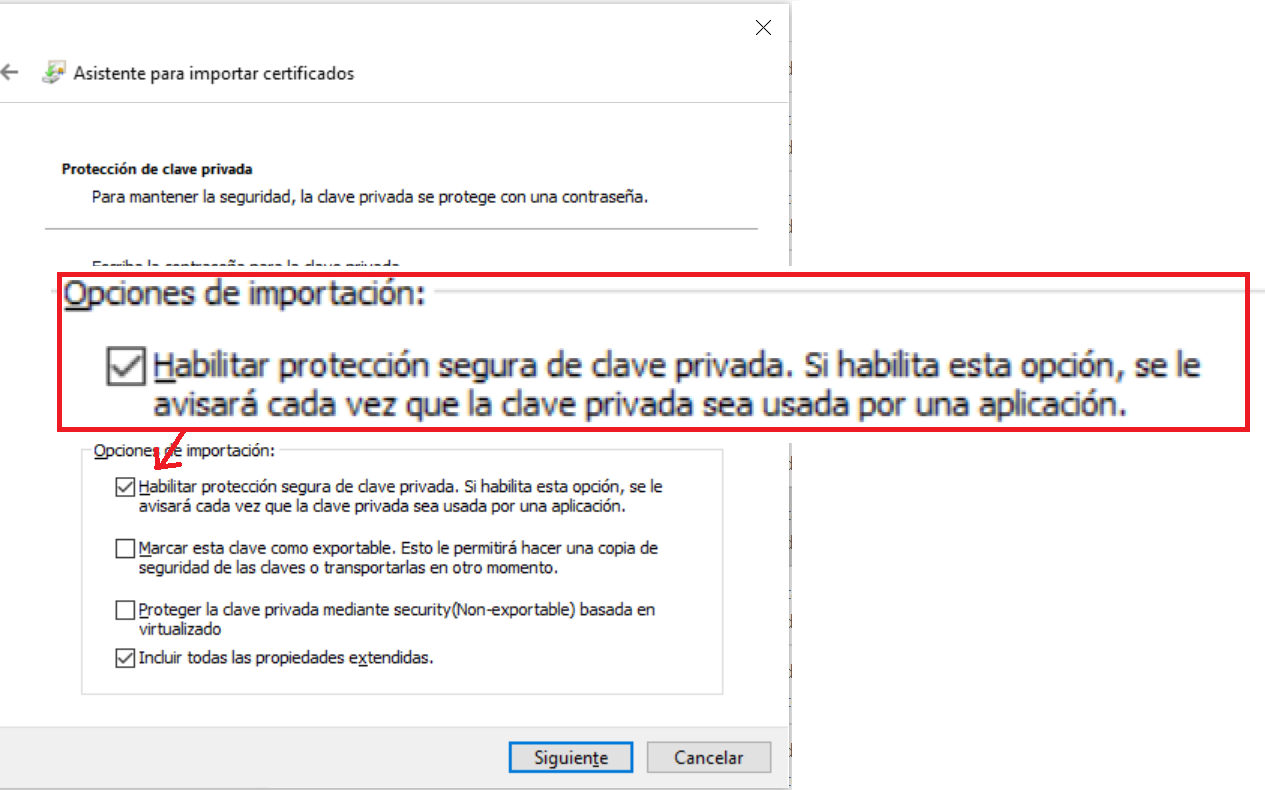
Once the option mentioned above has been checked, if you continue with the wizard you will reach the “Finish” button and then the following screen will be displayed, where you must click on “Security level”.
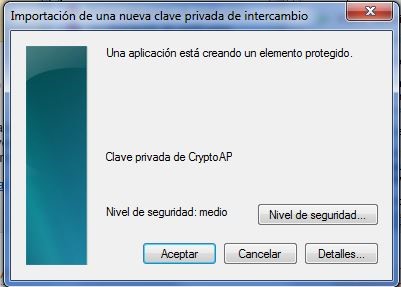
On the next screen, select “Stop” and continue the wizard.
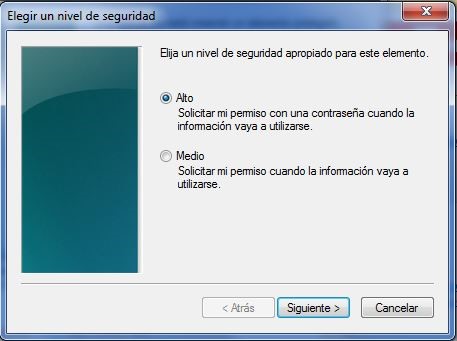
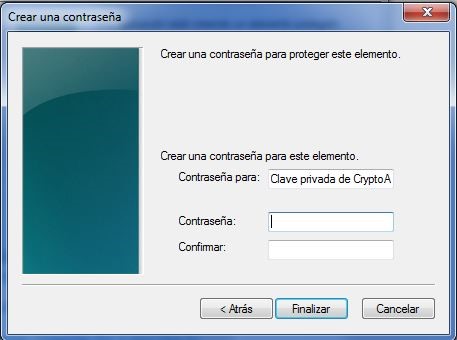
Finally, indicate the code you want to use for the certificate and complete the import wizard. The certificate is now protected with a PIN.
VERY IMPORTANT : You will not be able to recover this PIN, because it is a code between you and your computer. Enter a secure code that no one can figure out, but that is easy to remember.
You must do this action every time you install idCAT Certificat on a new device .
The idCAT certificate is a tool that allows you to carry out procedures as a citizen. If you download it or use it on a public computer, any person with access to your certificate file could impersonate your identity, and the legal consequences derived from this action would correspond to you as the holder of the certificate.
If you do, make sure to uninstall the certificate and delete the installable file (if you have saved it on your computer) once you are done using it .
The digital certificate is personal and non-transferable, therefore, leaving it for a third party to use, for example, a manager or a family member, implies that they are acting on your behalf and are impersonating your identity.
The legal consequences of this practice fall on the certificate holder (i.e. you). Therefore, it is important that you be careful and do not let anyone else use it.




 Copy link
Copy link