The categories are conceived as axes that allow the debate of the participatory process to be structured.
Categories have two views:
- On the one hand, they are displayed on the main page of the participatory process (Figure 1).
- On the other hand, they are the intermediate step to filter the proposals submitted by citizens (Figure 2).
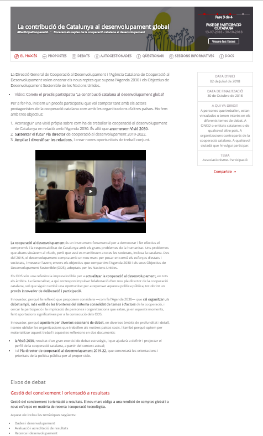
Figure 1. Display of categories on the main page of the participatory process

Figure 2. Viewing categories on the page for making proposals
To configure categories, click Categories in the process submenu. Then click New/Go .
For each of the categories/subcategories you must write: Name , Description , and, if it is a subcategory, select the category to which it corresponds in the Upper drop-down list.
When finished, click Create a category (Figure 3).

Figure 3. Creating a category




 Copy link
Copy link