A participatory process will be reflected on the Participa portal in different phases, each with a start and end date predefined at the beginning, with the aim of ensuring that citizens are clear about where they are in the process and how they can participate at each moment.
As a guide, the standard structure of a participatory process can be: information phase, citizen participation phase, results collection phase (first return), evaluation and monitoring phase (second return).
To configure the process phases, click Process Phases in the participatory process submenu, and then click New . The New participatory process phase window opens (Figure 1).

Fig. 1. Creation of phases of the participatory process
For each of the phases, you must write:
? Title
? Description
? Start Date and End Date
Once done, click Create .
To activate the phase the process is in, in the process submenu Click Process Phases . The window opens where there are all the process phases that have been configured and the icons that allow you to activate , edit and delete each one. Click Activate in the corresponding phase (Figure 2). It should be noted that the change of phases is not automatic and you will have to be aware of this aspect.
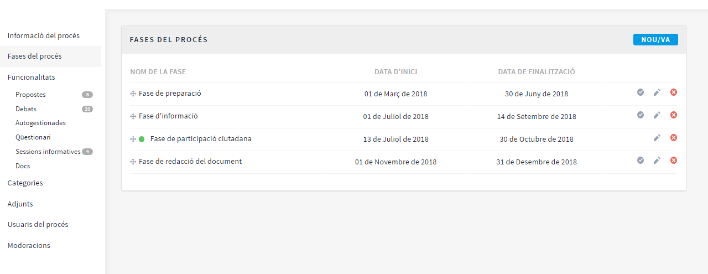
Fig. 2. Phases of the participatory process
Users will be able to view the different phases and descriptions that have been configured by clicking View phases (in the flag image, on the right). The active phase will be highlighted in red (Figure 3).

Fig. 3. How the user visualizes the phases of the participatory process




 Copy link
Copy link