Prerequisites
- The native application must be running.
Digitize the document
When the user is scanning a paper document, the CÒPIA application displays the REC icon indicating that the document scan is being processed:

However, in some cases we have detected that the CÒPIA application does not automatically end the scanning process because it thinks that the scanner is still working. To solve this problem , the native application must be updated to the latest version as it includes an improvement that allows the user to end the scan whenever they want.
Once you have downloaded and run the latest version of the native application, if you detect that the scanning process is not completed automatically, a button will appear that allows you to do it manually. Once you click on the button, you will see how the scanning process completes correctly and you can now generate the authentic copy.
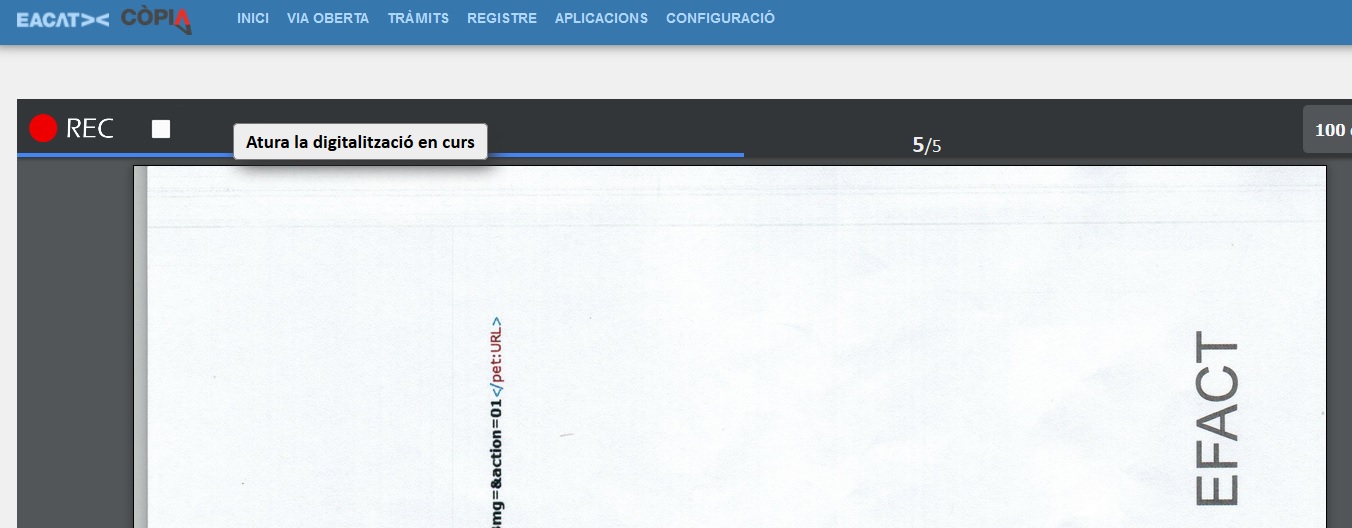




 Copy link
Copy link