The single tray for Procedures
The single Processes tray includes the previous Received and Sent trays, which will disappear in a short period of time, so that users can get used to this single tray.

The objective is to have a centralized space for all the procedures to which the user has access and, additionally, some improvements have been made that help and make this tray more usable for users who use it daily.

On the left there are icons that provide new information about the procedures and are black in color .

2 have been incorporated that indicate whether these are procedures received or sent by the user's entity.
- Procedure received (
 ). Indicates that the last step of the process is input (receipt).
). Indicates that the last step of the process is input (receipt). - Procedure sent (
 ). Indicates that the last step of the process is outgoing (sent).
). Indicates that the last step of the process is outgoing (sent).
On the right side , there are icons relating to actions that the user can perform. The usual color is blue.

On the one hand, the icons ![]() and
and ![]() They allow you to mark/unmark a procedure and know the user who has processed it. These icons specifically mean:
They allow you to mark/unmark a procedure and know the user who has processed it. These icons specifically mean:
- Procedure dealt with (
 ) , when the cursor is placed over the icon a message appears that says “processed by user” (user name). You can use this functionality to:
) , when the cursor is placed over the icon a message appears that says “processed by user” (user name). You can use this functionality to:- Mark those procedures for which you have already taken action.
- know which user of yours is performing any action related to that processing.
- differentiate them from those that remain pending treatment or processing.
- Unprocessed formalities (
 ), when the cursor is placed over the icon a message appears that says “ Pending processing ”. This is the default status.
), when the cursor is placed over the icon a message appears that says “ Pending processing ”. This is the default status.
The icons ![]()
![]() They only appear in generic submissions. More information on display and processing .
They only appear in generic submissions. More information on display and processing .
Procedures search engine
At the top right of the screen is the Open filter option, to open the advanced procedure search engine.

We press the + icon and the search engine opens:
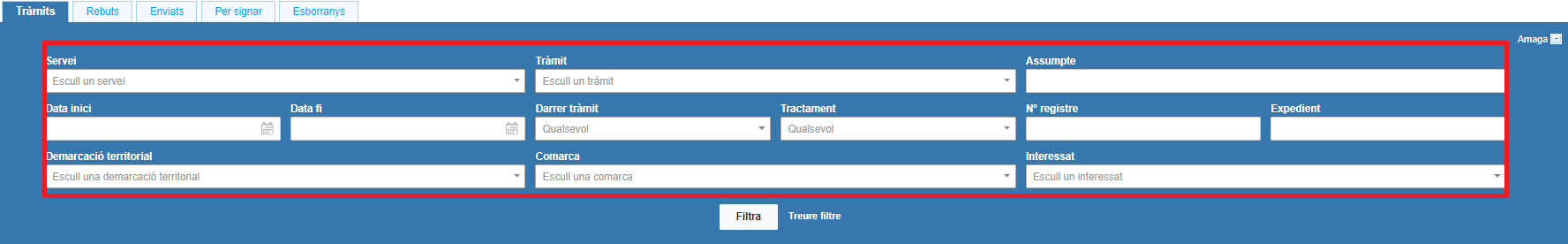
The filters by which you can search are:
- Service is a search/drop-down field where all the services to which the user has access appear.
- Procedures is a search/drop-down field in which the types of procedures associated with a service appear (one must have been previously selected).
- Subject is a field that accepts any type of description and searches by the name of the procedure or by the subject in the case of generic submission.
- Start date is a date field that is used to indicate the start date of the search using the registration date of the procedure.
- End date is a date field that is used to indicate the end date of the search using the registration date of the procedure.
- Last step, drop-down field that allows you to search for whether the last step of a procedure has been sent or received.
- Processing, drop-down field that allows you to search for whether a procedure has been processed, not processed or processed by me.
- Registration number is a field that accepts free text but the value of the complete registration must be reported.
- File, is a field that accepts free text. If a process flow has been assigned a file number, it allows you to search for it.
- Territorial demarcation, is a drop-down that allows you to search for the territorial demarcations of the Generalitat (Alt Pirineu and Aran; Barcelona; Central Catalonia; Girona; Lleida; Tarragona; and Terres de l'Ebre).
- Region, is a drop-down list in which the 42 Catalan regions appear.
- Interested, is a search field for the entities with which the transaction has been processed. At least 3 characters of the entity's name must be indicated.
Although the Received and Sent trays will disappear, the search engine allows you to search by the last procedure, whether received or sent. To exit the search engine, simply press Hide and we will return to the single Procedures tray.





 Copy link
Copy link