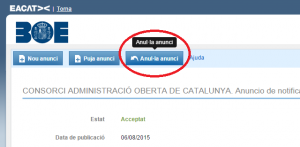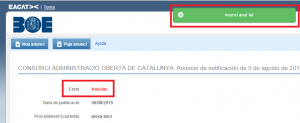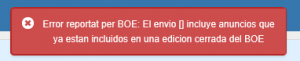If you want to cancel a notification edict already sent to the BOE Single Edict Board (TEU), you must access the announcement in question which will be available in the announcement management environment (see. What is the announcement management environment like? ):
If the ad is in the Accepted or Received status, a button appears that, when clicked, will cancel the ad that was awaiting publication.
If the operation is successful, a warning message is received informing us that the ad has been canceled and the ad now appears in this status:
PLEASE NOTE: the cancellation of an advertisement that has already been sent will only be possible before 12:00 noon on the last working day prior to the day of its publication in the BOE.
If this contingency is not taken into account and an attempt is made to cancel an ad, we will receive the following error message:
If the ad is in the Returned , Published , or Canceled status, the cancel button mentioned above simply doesn't appear.




 Copy link
Copy link